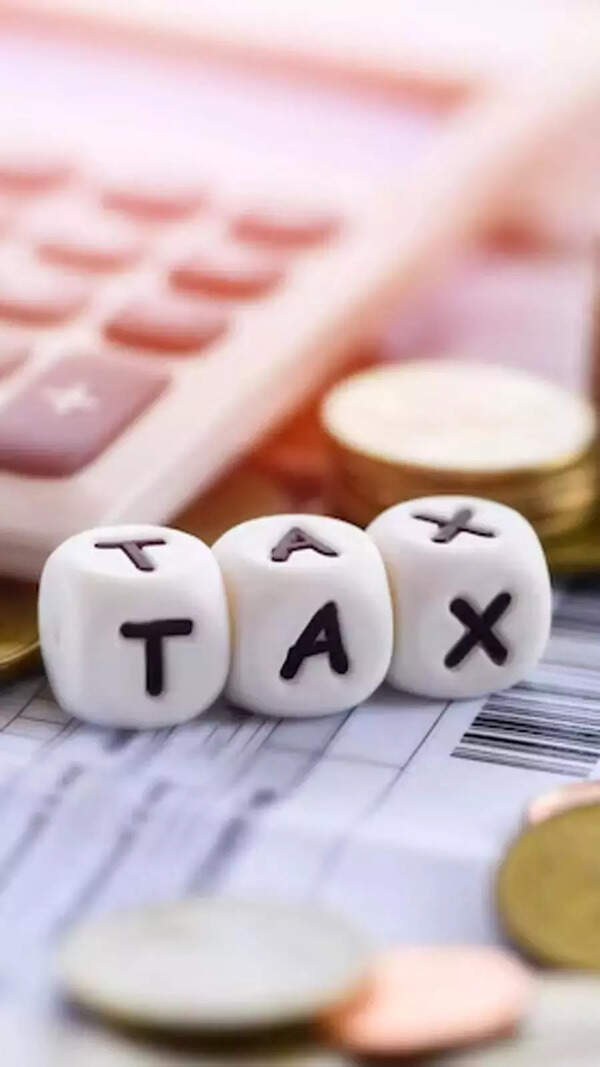- News
- Business News
- India Business News
- ICICI Bank introduces payment service using smartphone keyboard
Trending
This story is from August 18, 2016
ICICI Bank introduces payment service using smartphone keyboard

COIMBATORE: ICICI Bank on Thursday unveiled a payment service that uses a smartphone keyboard. Christened ‘iMobile SmartKeys’, this feature enables ‘iMobile’ users to make quick and secure payments on any mobile application including chat, messenger, email, games or search browser without having to exit their current application in their smartphone.
“This is in lieu of customers having to switch tabs or applications within their smartphone to access ‘iMobile’.It provides the convenience of completing transactions in lesser steps than earlier, thereby reducing the transaction time,” ICICI Bank said.
The ‘iMobile SmartKeys’ solution was developed by one of the winners at the ‘ICICI Appathon’, the virtual mobile app development challenge that was organised by the bank earlier this year. “As a testimony towards nurturing young developers, ICICI Bank has incorporated this innovative solution into its mobile banking app within a quarter of the completion of ‘ICICI Appathon’,” the bank stated.
Using ‘iMobile SmartKeys’, customers can transfer money to their registered beneficiaries, pay their utility bills as well as recharge their mobile numbers, which are classified as ‘Favourites’ in their ‘iMobile’ app. They can access the ‘iMobile SmartKeys’ by long pressing the ‘globe icon’ on their smartphone keyboard while they are chatting, gaming, browsing the internet or even sending mails.
“We believe that this feature will deliver an unparalleled banking experience to our customers by enabling quick and secure payments without having to switch any tab or applications within their smartphones,” said B Madhivanan, group executive and chief technology & digital officer, ICICI Bank.
While the user is in a chat, messenger or any other application, he/she can access ‘iMobile SmartKeys’ simply by long pressing the ‘Globe’ icon on the existing keyboard. The user needs to select ‘iMobile SmartKeys-iMobile’ from the list of keyboards displayed.
Users need to authenticate themselves using ‘Login PIN’ or ‘Touch ID’ as per their chosen login method with the bank. Users can simply select the payee from the registered payee list, enter the amount and submit to transfer money in a few seconds.
Additionally, they can even notify the recipient with the transaction details in the chat or messenger application. With ‘iMobile SmartKeys’, users can also undertake their frequent transactions like bill payments and mobile recharges which have been tagged as ‘Favorites’ in iMobile.
“This is in lieu of customers having to switch tabs or applications within their smartphone to access ‘iMobile’.It provides the convenience of completing transactions in lesser steps than earlier, thereby reducing the transaction time,” ICICI Bank said.
The ‘iMobile SmartKeys’ solution was developed by one of the winners at the ‘ICICI Appathon’, the virtual mobile app development challenge that was organised by the bank earlier this year. “As a testimony towards nurturing young developers, ICICI Bank has incorporated this innovative solution into its mobile banking app within a quarter of the completion of ‘ICICI Appathon’,” the bank stated.
Using ‘iMobile SmartKeys’, customers can transfer money to their registered beneficiaries, pay their utility bills as well as recharge their mobile numbers, which are classified as ‘Favourites’ in their ‘iMobile’ app. They can access the ‘iMobile SmartKeys’ by long pressing the ‘globe icon’ on their smartphone keyboard while they are chatting, gaming, browsing the internet or even sending mails.
This allows them to make payments without having to exit the current application and launching another tab. Available currently for iOS phones, this feature will soon be made available on the Android operating systems (OS) as well.
“We believe that this feature will deliver an unparalleled banking experience to our customers by enabling quick and secure payments without having to switch any tab or applications within their smartphones,” said B Madhivanan, group executive and chief technology & digital officer, ICICI Bank.
While the user is in a chat, messenger or any other application, he/she can access ‘iMobile SmartKeys’ simply by long pressing the ‘Globe’ icon on the existing keyboard. The user needs to select ‘iMobile SmartKeys-iMobile’ from the list of keyboards displayed.
Users need to authenticate themselves using ‘Login PIN’ or ‘Touch ID’ as per their chosen login method with the bank. Users can simply select the payee from the registered payee list, enter the amount and submit to transfer money in a few seconds.
Additionally, they can even notify the recipient with the transaction details in the chat or messenger application. With ‘iMobile SmartKeys’, users can also undertake their frequent transactions like bill payments and mobile recharges which have been tagged as ‘Favorites’ in iMobile.
End of Article
FOLLOW US ON SOCIAL MEDIA